How to Install StyledComponents into Delphi
There are two way to Install StyledComponents into Delphi: using the "Setup" or manually.
Before Installation: Skia4Delphi is recommended
The StyledComponents library contains some components that take advantage of Skia4Delphi.
If you are not using Delphi 12 or 13 it is recommended that you first install Skia4Delphi from here before proceeding.
The installer determines whether you have installed Skia4Delphi before installing StyledAnimatedButton and animated dialog support.
1.Automatic Installation using Setup
Download the Setup file StyledComponents_Setup.exe
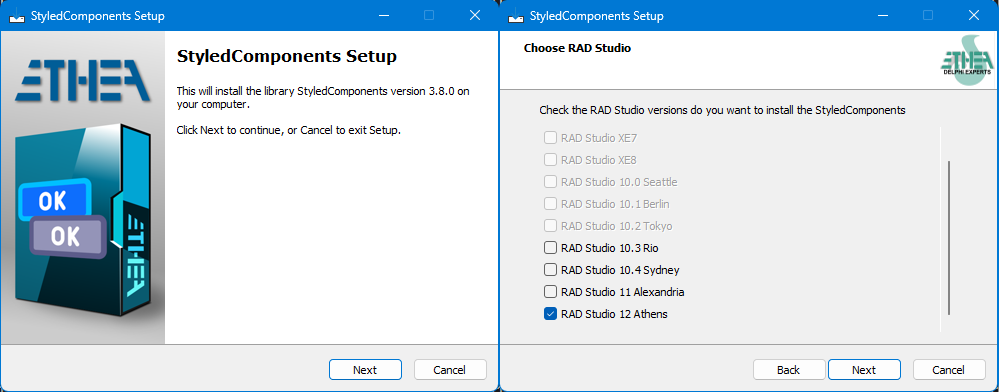
Running this Setup you can easily:
- Select the version of Delphi present in your system
- Select a specific developing folder The Setup automatically:
- Builds units (32 and 64 bits in release mode)
- Builds Runtime Packages (for Win32 and Win64 Platforms)
- Builds and Install Designtime Packages (for Win32 bits only)
- Builds and Install Designtime Packages (for new Win64 Delphi IDE)
- Adds a STYCOMPDIR environment variable
- Adds the 32 and 64 bit paths form:
- the binaries units
- all the sources
Please note that if you have already installed a GetIt package version of the same library, it will be uninstalled first.
2.Manual Installation
Installation of Packages for Delphi/VCL (from XE6 to Delphi 12)
Open the package group Vcl.StyledComponents.groupproj from the correct folder of your Delphi version (eg. \StyledComponents\Packages\D12).
Then build the run-time package: StyledComponentsXXX and install the design-time package: dclStyledComponentsXXX.
Remember to add the "{Folder}\StyledComponents\source" path to use the components in your application or the library path "{Folder}\StyledComponents\Lib\DXX\WinXX\Release"
Installation of Animated Components for Delphi/VCL (from XE7 to Delphi 12)
If you want to use also the Animated Components, you need Skia4Delphi previously installed in your IDE (In Delphi 12 it's already installed).
Open the package group Vcl.StyledAnimatedComponents.groupproj from the correct folder of your Delphi version (eg. \StyledComponents\Packages\D12).
Then build the run-time package: StyledAnimatedComponentsXXX and install the design-time package: dclStyledAnimatedComponentsXXX.
if you need package for other Delphi version not included (newer than XE6) please add a new Issue
License
Licensed under the Apache License, Version 2.0, (the "License")
