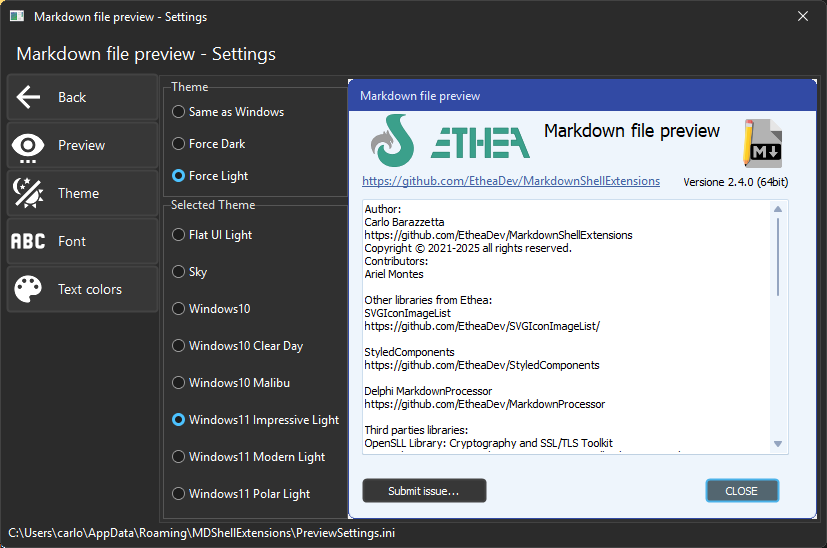Preview Panel in action
The shell extension for MarkDown files, consists of a preview of the Markdown file directly into Windows Explorer, like in this figure in Windows 11 with Dark theme:
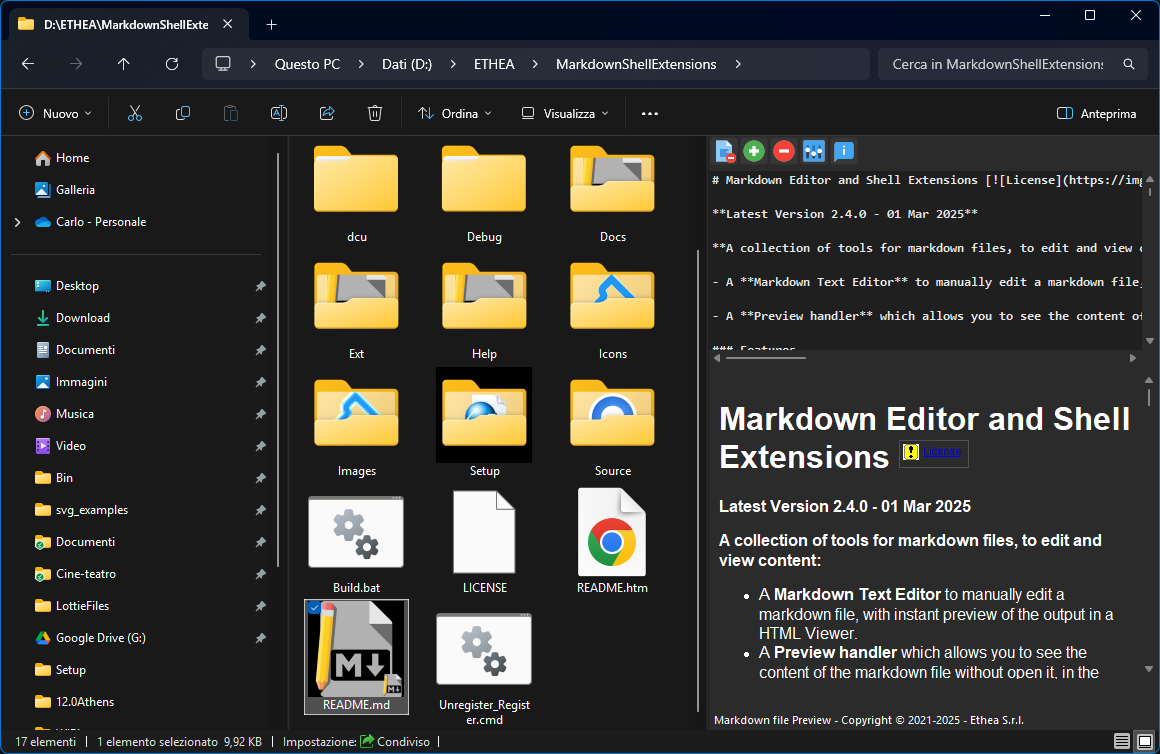
In the Preview panel you can show or hide the text of the source file, clicking on first button on the toolbar: in previous image the text is visible, in next image only the preview of the file is visible.

You can enlarge or reduce the font of the preview, clicking on [+] or [-] buttons.
You can activate the Settings windows for the Preview, to accomodate Theme, Font and Text colors of the preview panel: